- What is the purpose of C2 fronting?
- Previous work
- GCP C2 POC environment
- Google App Engine
- Google Cloud Run
- Conclusion

Back in 2023 I wrote a post on (ab)using various AWS services to provide fronting for C2 services. I’ve been planning for a while to try and do the same thing in other well known cloud providers, and now I’m looking at GCP. This post will cover how we can front C2 servers using the Google App Engine and Cloud Run Google Cloud services.
What is the purpose of C2 fronting?
When I wrote my AWS post on C2 fronting I didnt provide a good explanation of the value of this concept, so I thought it might be worthwhile to do it now.
To my knowledge, the idea for C2 fronting was first discussed back in 2017 in a post from the Cobalt Strike blog which can be found here. This post talks about two different concepts, domain fronting and high reputation redirectors. As discussed in my AWS post, domain fronting no longer works well in many modern CDNs, but the high reputation redirector concept still has value.
What do we mean by high reputation redirectors and why would we want to use them?
Consider this basic architecture diagram of a C2 system which uses HTTP/S for implant communications.
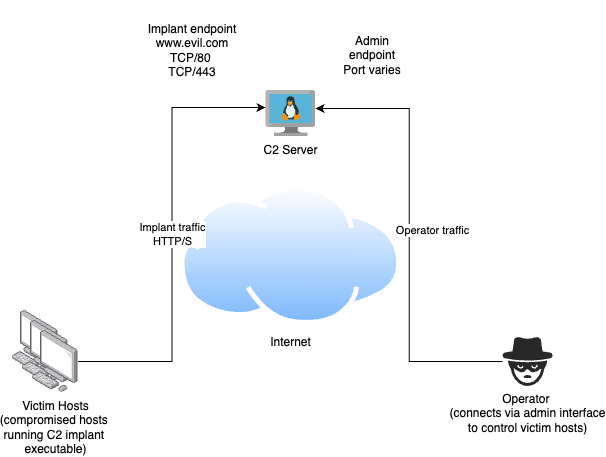
In this case we are using a single C2 host accessible on the Internet. We as an attacker compromise victim systems (shown on the left) and install our implant software. This software connects back to our C2 server via HTTP/S to request tasking. This tasking could involve running other executables, uploading files or data from the victim system and more. Operators of the C2 system (shown on the right), connect to the C2 via a seperate admin communication channel to provide tasking through the C2 for the victim systems.
In this simple type of design the implant endpoint of the C2 is usually given a DNS name that victim hosts will connect to. In this case the DNS name is www.evil.com. Given that implant traffic will need to bypass any network security controls used by the victim system, choosing the right endpoint address can impact the liklihood of getting a successful connection.
In the case of the high reputation redirectors concept, we are trying to take advantage of the good reputation of the redirector services domain name to avoid our implant traffic being blocked due to poor domain reputation. Instead of some newly registered dodgy looking domain like www.evil.com, we instead connect to the domain used by the forwarding service. This forwarding services are widely used for legitimate traffic, and are often trusted by security solutions.
Heres an example of a redesigned C2 system using a high reputation cloud service for fronting.
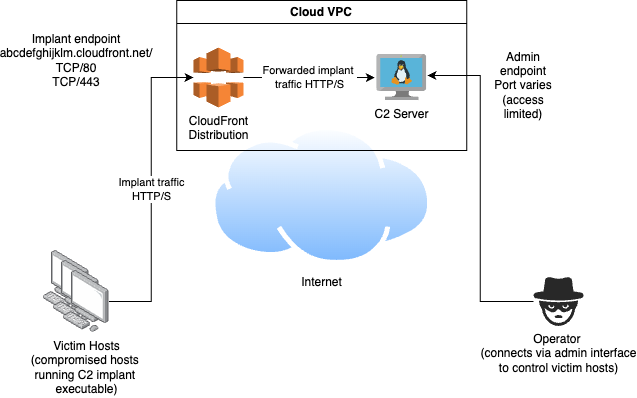
Here, the basic design has been modified to host the C2 service in a private VPC. The C2 server is no longer directly exposed to the Internet, and the implant traffic is directed to the C2 service by the use of a AWS Cloudfront distribution, which has not had a custom domain associated with it. So, instead of the implants having to connect to the suspicious looking address of www.evil.com, the implants instead connect to the much more trustworthy address abcdefghijklm.cloudfront.net that the CloudFront service auto generates for us when we create a new distribution. We even get a SSL certificate for HTTPS traffic included!
Now lets look at how we can use this approach with GCP services.
Previous work
As with the previous AWS post, I wanted to see what other people had done in this area.
My goal was to find native GCP services that allowed forwarding of generic HTTP/S C2 implant traffic. While there are C2 implants that support all sorts of different communications methods such as Slack, Discord, GitHub and more, I was interested only in services that would allow support for the greatest breadth of C2 implants. This means the service had to allow more or less direct proxying/forwarding of HTTP 1.1 requests, with support for at least GET and POST requests.
As opposed to my AWS experience however, I wasn’t able to find very many examples of other people abusing GCP for fronting C2 in this way. Perhaps its bad to my poor searchi ng, but the only example I found was this post from 2017 talking about using Google App Engine for C2 fronting. Even this post does not provide a working example configuration that works for forwarding to generic C2 servers. It did, however, provide enough of a starting point/hint that I was able to create a working Python POC application that allows generic C2 forwarding using either Google App Engine or Cloud Run.
GCP C2 POC environment
Common to both of the fronting configurations was a shared environment comprised of a GCP project LegitApp (project id legitapp-24002). This project has a compute engine VM instance-20250312-010048 running in region us-central1-c with the Sliver C2 server installed and a HTTP listener configured on port 80. The default VPC and subnets were used for the instance. Internal IP address of the compute instance VM was 10.128.0.2.
The steps below involve extensive use of the gcloud CLI, which was installed and configured as per these instructions.
Access to the C2 instance was via gloud initiated ssh. This is the approach I used to both install the Sliver C2 software and connect to Sliver as an operator (providing the operator communications channel shown in the previous architecture diagrams, without requiring the instance to be directly exposed to the Internet).
This is how you use gcloud to ssh into a compute instance.
gcloud compute ssh --zone "us-central1-c" "instance-20250312-010048" --project "legitapp-24002"
Setting the default project in the gcloud cli can also be necessary. This is done like so:
gcloud config set project legitapp-24002
Now we can look at the specifics of setting up each type of forwarder.
Google App Engine
Theres a bit of clickops required to configure this POC, and some potential annoyances and downsides to the approach. Read through this whole post before attempting it yourself to understand these.
The code you will need to use is here.
Setup a Serverless VPC connector in your VPC with an unused IP address range in the same region as your App Engine App and VM instance - mine was chosen from within the 10.0.0.0/8 range. This is done in the console here. This is required to allow traffic from the App Engine App to the private IP address of your C2 instance - so you dont need to directly expose the HTTP interface of the C2 instance to the Internet. Take note of the name of the connector as we need it when we configure the app before deployment - I called mine testconnector. Be aware there is an ongoing cost associated with running this connector - I deleted mine immediately after my POC testing was validated.
Then, setup a firewall rule for the VPC which allows traffic from the VPC connectors private IP address range to port 80 on our C2 host. I handled this by creating a rule to allow all internal traffic from the range 10.0.0.0/8 (which included the IP range assigned to my testconnector VPC connector) to TCP port 80.
Follow the instructions to create a Python GCP project. I created a Standard app in the us-central region. This will also involve enabling the required APIs using the web console if you have not already done this.
Now you need to configure a few settings in the app.yml file from the source linked above before deploying the app.
First, set the private IP address of the GCP C2 compute instance target VM (10.128.0.2) in the following location. Add a port designation to the address as well (e.g. 10.128.0.2:8080) if you have changed the C2 listener on a different port.
env_variables:
DESTINATION: "10.128.0.2"
Now we need to configure the app to use the Serverless VPC connector we created. Modify the following line, replacing the <PROJECT_ID>, <REGION> and <CONNECTOR_NAME> placeholders with the appropriate values.
vpc_access_connector:
name: projects/legitapp-24002/locations/us-central1/connectors/testconnector
egress_setting: private-ranges-only
Now we can deploy the app. Run the following from the root directory of the provided source code.
gcloud app deploy
After this point my app was listening at the address https://legitapp-24002.uc.r.appspot.com, ready to forward traffic to my C2 instance.
The architecture looks like the following.
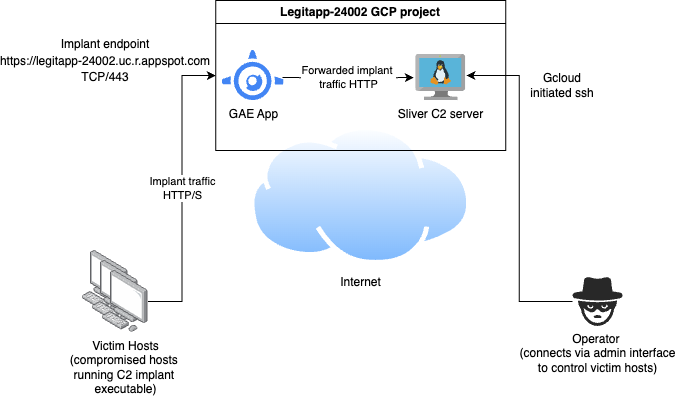
Clean up instructions to get rid of GAE apps once you are done with them are here, but be warned, its kind of a pain. Something to consider before trying this yourself.
Google Cloud Run
The code you will need for the Cloud Run POC is here. Its very similar to the previous code repository just with different supporting files for the main Python app.
The Cloud Run service is a newer GCP serverlesss computing solution than GAE and this is readily apparent from the difference in ease of use, flexibility and managability between the two services. Cloud Run essentially launches your app in a container that you can connect to an existing VPC subnet, which makes things much easier and much more flexible when it comes to routing traffic. You are also able to easily launch multiple Run apps in a single project, and the apps are much easier to delete when you are done with them. You also no longer need the Serverless VPC connector to allow traffic to flow between the fronting app and the C2 instance, saving you some money and reducing the complexity of the solution.
All things considered, Cloud Run is much preferable to GAE for doing this type of C2 fronting, with few differences in actual functionality other than the fronting domain used, so its what I would recommend if you are choosing between the two.
We use Direct VPC egress to allow private traffic flow between our app and our C2 instance by running the Cloud Run container within the same (or an adjacent) subnet as your destination C2 compute VM. You then need to create a firewall rule to allow the traffic. The firewall rule I mentioned in the GAE section that allows all internal traffic to port 80 from range 10.0.0.0/8 will work for this if you do as I suggest and run the Cloud Run app in the C2 VMs subnet.
Heres how we actually deploy the service.
First enable the needed APIs.
gcloud services enable run.googleapis.com
gcloud services enable cloudbuild.googleapis.com
Now we deploy the app. All the necessary configuration can be done at deploy time. In the following case, my app name is toteslegit. I configure the DESTINATION environment variable with our C2 instance IP address 10.128.0.2. I set the appropriate region us-central1 and I specify that the container should run in my instances subnet, which is projects/legitapp-24002/regions/us-central1/subnetworks/default.
Run the following from the root directory of the source files.
gcloud run deploy toteslegit --source . --set-env-vars='DESTINATION=10.128.0.2' --region=us-central1 --subnet='projects/legitapp-24002/regions/us-central1/subnetworks/default'
After deployment, the app is running at https://toteslegit-983481224768.us-central1.run.app
The architecture looks like the following.
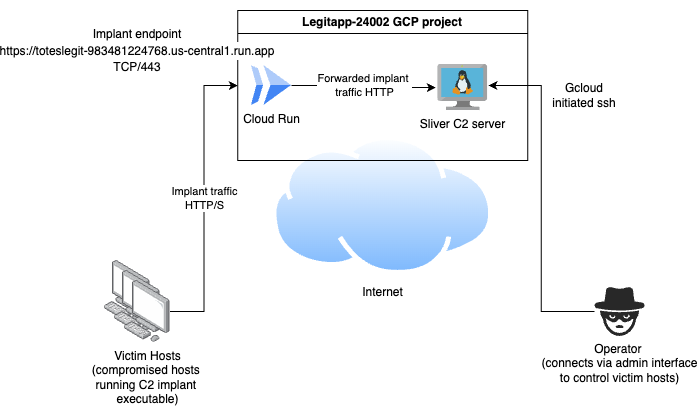
Conclusion
I intend to keep investigating GCP to see if there are any more ways to use their cloud services to forward for C2, and if I find more I’ll do a follow up post to discuss them. Are you aware of any? Let me know!
I will also mention at this point, its your responsibility to make sure your use of the GCP platform is in line with the AUP and TOS
